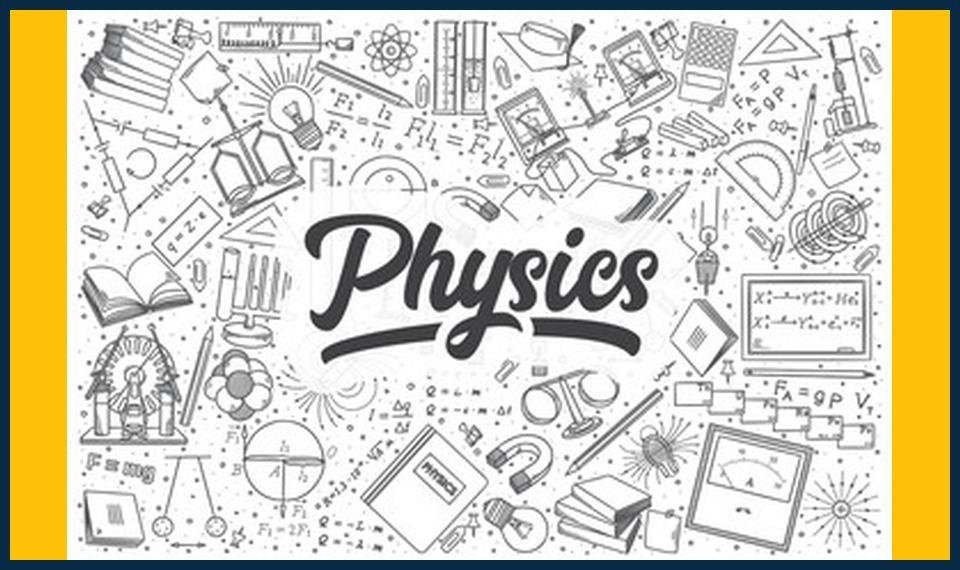![]()
Navigating Unexpected Results: A Comprehensive Guide to University Clearing
The anticipation of Results Day can be nerve-wracking, and sometimes the outcome may not align with your expectations. Fear not, for this unexpected turn might just be the beginning of an exciting new chapter.
Clearing, a process designed to connect universities with unfilled course spots and students without confirmed offers, offers a fresh opportunity to find a university that meets your aspirations. Here’s a step-by-step guide to help you navigate through Clearing with confidence.
Clearing is an essential mechanism for universities to fill vacancies on their courses, while providing students without offers an avenue to find suitable courses with available slots. The UCAS search tool serves as the official list of course vacancies, allowing you to search by subject, university, or entry requirements.
To be eligible for Clearing, you must have paid the multiple-choice application fee. Once your results are in, you can log onto UCAS to check the status of your application. Here’s what the different statuses mean:
* ‘Conditional Firm Accepted’: You’ve accepted a conditional offer from your firm choice, but your grades are yet to be confirmed.
* ‘Unconditional Firm Accepted’: You’ve accepted an unconditional offer from your firm choice, or you have already satisfied the conditions.
* ‘Conditional Insurance Accepted’: You’ve accepted a conditional offer from your insurance choice, but your grades are yet to be confirmed.
* ‘Unconditional Insurance Accepted’: You’ve accepted an unconditional offer from your insurance choice, or you have already satisfied the conditions.
* ‘No Firm Choice’: You haven’t made a firm choice, and you’re currently holding no offers.
* ‘No Insurance Choice’: You haven’t made an insurance choice, and you’re currently holding no offers.
* ‘Clearing Available’: You’re holding no offers, and Clearing is available to you.
If you find yourself in the ‘Clearing Available’ category, don’t worry! Here’s what you should do:
1. Reject your firm or insurance offer: To enter Clearing, you’ll need to decline your firm or insurance offer by clicking the ‘decline my place’ button in your UCAS application. This will cancel your contract with the university permanently.
2. Search for courses on the UCAS search tool: Browse through the available courses and universities that match your interests and requirements.
3. Register your interest: If you find a suitable course, register your interest with the university.
4. Contact the university: Reach out to the university to confirm if they still have availability for the course.
5. Accept the offer: Once the university confirms availability, accept the offer on UCAS Track.
Remember, it’s essential to carefully consider your options before making any drastic decisions. If you exceed your personal expectations and desire a course that requires higher grades, browse Clearing vacancies and check with the university before declining your current offer.
Lastly, if you don’t meet the conditions for either your firm or insurance offer, don’t despair. There are still plenty of opportunities available to you. You can explore the same course at other universities or even consider a different course altogether.
In the event that you don’t get the grades you need, don’t stop at Pass or Fail. Reach out to your university to discuss your options, and don’t hesitate to seek advice from your school or career counselor. Good luck on your university journey!