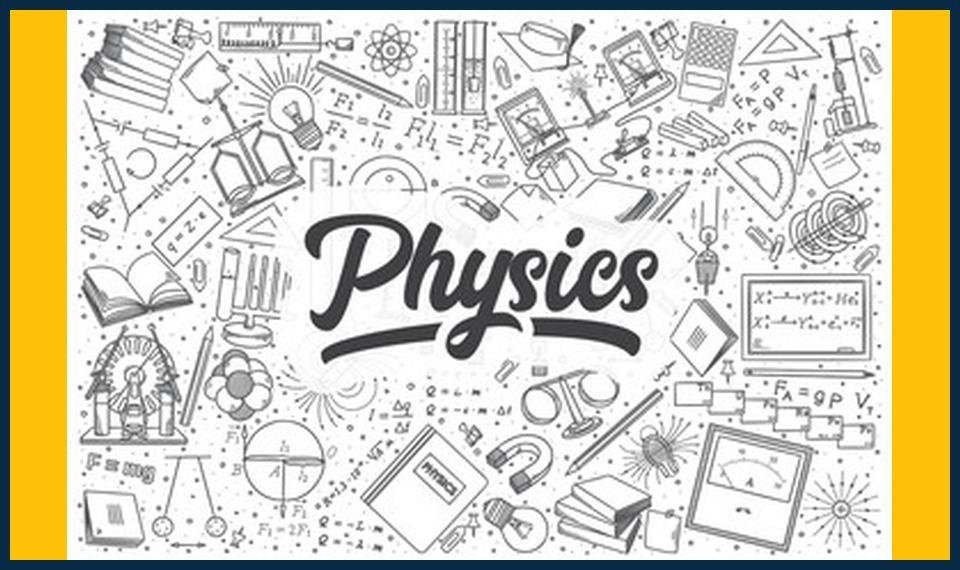![]()
📚 Top 5 Flashcard Tools for Science and Maths Students 📚
Boost Your Learning with These Powerful Flashcard Apps! 📱💻
Welcome, students, parents, tutors, and teachers! In the quest for academic success, finding the right tools to aid your learning journey is crucial. Today, we’re diving into the world of flashcard apps, focusing on those that excel in science and maths. Let’s explore the top 5 flashcard tools that can transform your study sessions into engaging, effective, and enjoyable experiences. 🎯
1. Quizlet 🌟
Quizlet is a versatile platform that offers a wide range of study modes, including flashcards, quizzes, and games. Its extensive library covers a vast array of subjects, making it an ideal choice for students of all levels, from GCSE Maths to A-Level Physics. Quizlet allows you to create, share, and study flashcards collaboratively, fostering a sense of community and encouraging peer learning. 🤝🌐
Pro Tip: Use Quizlet’s Learn, Spell, Test, and Write modes to reinforce your understanding of concepts. 🔬📈
2. Anki 🎯
Anki is a spaced repetition flashcard app that helps you efficiently remember information by presenting cards at the right time, based on when you find them challenging. This intelligent, data-driven approach makes Anki a powerful tool for long-term retention. With customisable deck creation and a focus on science and maths, Anki is a must-have for those seeking to streamline their study time. 🌠🚀
Pro Tip: Experiment with Anki’s various note types, such as images, audio, and videos, to cater your flashcards to your learning style. 🎨🔍
3. Cram 🎉
Cram offers an easy-to-use interface with a minimalistic design that’s perfect for those who prefer a straightforward flashcard experience. Its key features include the ability to create, share, and study cards in a variety of formats, including text, images, audio, and videos. Cram’s focus on simplicity makes it an excellent choice for last-minute cramming or quick revision sessions. 📅⏰
Pro Tip: Utilise Cram’s timer feature to set specific study sessions and stick to a consistent routine. ⏲️🔍
4. Brainscape 🌄
Brainscape is a collaborative learning platform that uses a proven, research-based smart system to help you learn effectively. Its library contains flashcards on various subjects, including science and maths, and allows you to create your own decks. Brainscape’s focus on personalised learning makes it an excellent option for students who thrive on tailored study materials. 🎯🌐
Pro Tip: Leverage Brainscape’s social learning features by sharing decks with friends and peers to engage in collaborative studying. 🤝🌐
5. Flashcard Machine 💡
Flashcard Machine is a versatile app that offers features such as multiple choice questions, audio, and image support. Its clean, intuitive interface makes it easy to create and study flashcards on the go. Flashcard Machine is a great choice for students who require a simple, straightforward flashcard app that can accommodate a variety of study needs. 📱🔍
Pro Tip: Utilise Flashcard Machine’s customisable study schedules to create a personalised study plan that fits your lifestyle. 📅📈
💬 FAQs ❓
🤔 Which flashcard app is best for GCSE Science Tuition?
Quizlet, Brainscape, and Flashcard Machine all offer extensive libraries that cater to GCSE Science. Choose the one that best suits your learning style and needs.
🔬 Which flashcard app is ideal for A-Level Physics Tuition?
Anki and Quizlet are popular choices for A-Level Physics due to their spaced repetition and collaborative learning features, respectively.
🤝 Can I use these flashcard apps for collaboration with peers?
Yes! Quizlet, Brainscape, and Cram all offer collaborative features that allow you to share decks with friends and peers.
📈 How can I boost my study efficiency with flashcards?
Use each app’s study modes, experiment with different note types, and set consistent study schedules to optimise your learning experience.
📱 Are these flashcard apps available on mobile devices?
Yes, all the mentioned flashcard apps are available on both iOS and Android devices.
🔍 Is it possible to customise my flashcards to match my learning style?
Absolutely! Most flashcard apps offer customisable note types, such as images, audio, and videos, to cater to various learning styles.
🌐 Can I create my own flashcards on these apps?
Yes! All the mentioned flashcard apps allow you to create your own decks, giving you the freedom to tailor your study materials to your needs.